EIKONA for Windows is an integrated, powerful and flexible software package for image processing, analysis and visualization. More than 500 image processing routines cover the following areas:
Image processing
- Storage and retrieval of raw/TIFF/JPEG/TGA/GIF/PostScript/BMP images.
- Mixing, overlay, display and printing of binary, greyscale and color images.
- Addition, subtraction, multiplication of images /and, or, xor bit-level operations
- Geometrical transformations, zooming, color transformations.
- Various noise generators.
- Image display and printing
- Image thresholding, clipping
- Two dimensional filters including adaptive and nonlinear filters
- Histogram and cdf histogram computation and equalization
- Image enhancement and sharpening
- Halftoning, pseudocoloring, interpolation.
- Image coding algorithms (e.g. run-length, READ, LZW, DCT coding).
- Various FFT algorithms, periodogram, correlation, convolution, DCT.
- Linear filtering, Wiener filters, median and related filters, adaptive filters.
- Morphological filters
- Color coordinate transformations.
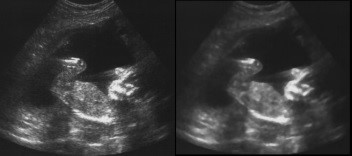
Ultrasonic image filtering.
Image Analysis and 2D Computer Vision
- Edge, line and contour detectors/followers.
- Region segmentation, texture analysis.
- Object counting and labeling,
- Image feature measurements,
- Image contour approximations,
- Pyramids, quadtrees,
- Image thinning.
- Binary and greyscale mathematical morphology.


Street scene segmentation.
EIKONA user interface is based completely on pull-down menus and dialog boxes. As a consequence, it is extremely easy to operate even for users not very familiar with image processing. Images are stored on image buffers. All that is needed to apply an image processing function to an image is to specify the source and destination image buffer and the related parameters.
Furthermore, implemented functions are grouped into categories according to the type of operation that they carry out, in order to facilitate the search for a specific task. The user can choose the image region where processing is to be performed. Multiple images can be displayed on the screen at the same time, a valuable feature when comparing the results of different processing functions on the same image. EIKONA supports JPEG, Microsoft Windows BMP, GIF and Postscript file formats, as well as binary (raw) images. Conversion from one image file format to another is possible.
For more information contact:
Prof. Ioannis Pitas, pitas@csd.auth.gr
Artificial Intelligence and Information Analysis Lab,
Aristotle University of Thessaloniki, Greece.
Eikona-manual